It's clear that pretty much the entire world is now obsessed with Pinterest. And why shouldn't they be? I mean, I'm all about digital collages, and no longer having to rip pages out of a magazine/hole punch/throw in binder/lose binder, rinse and repeat. Ya know?
Wanna know what I love
even more just as much as pinning? Having
my items pinned. It's the best
ego boost feeling
seeing your own stuff, ya know, just hanging out on Pinterest. Ooooohhhh, and another awesome thing? Having them REPINNED! So yeah, you could say I'm a Pinterest fan.
So, you wanna know how to get the "Pin It" button the top of your post? Hell yeah you do! Let's go girl!
1. Go
here and see this:
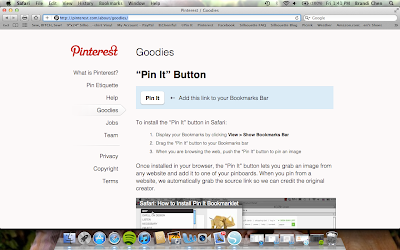 |
| Goodies indeed! |
2. Scroll down till you see this:
 |
| Pin It button for Websites--LIKE YOURS!!!! |
3. Follow the directions girl! Add your post URL, Your Photo URL (click on your photo to open for the URL), Add a description (you know, to make it easier for your fans!). Next, copy the code that you just created using all your info.
 |
| See, easy, right? |
4. Now, get it on your post! Go to "edit posts":
 |
| See, edit posts :) |
5. Select "edit" on the post you want. Then go to "edit html" and paste the code at the top of your post:
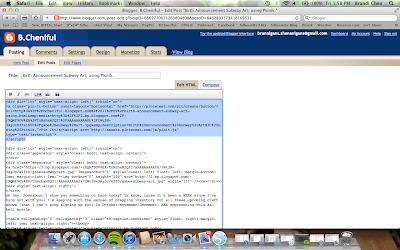 |
| Right there, the highlighted guy! |
6. Now hit "publish" and oh baby oh, there it be!
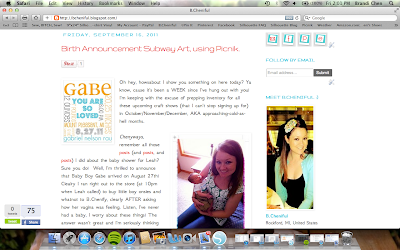 |
| Whoop, there it is!!!! |
Girl you're done! Way to rock that Pin it button! Mmmmmmhhhhmmmmm.
Now be a doll and pin this post ;-)
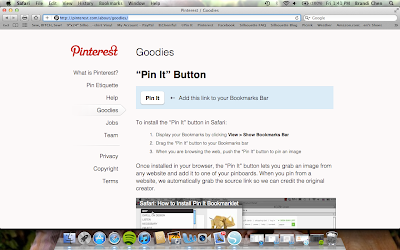



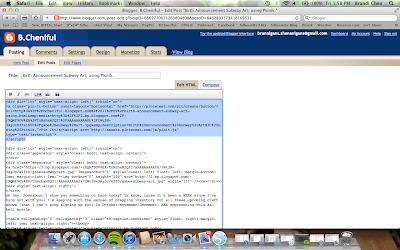



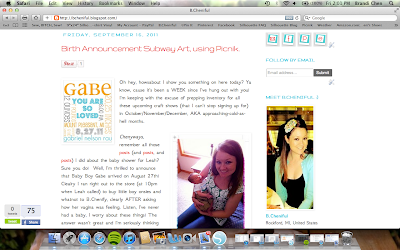
9 comments:
Oooh! Thank you for the comment girl! I am so glad you left that comment, because now I have a new blog to stalk :P This is THE BEST! Didn't know you could do that! And guess what? I've seen your tutorials pinned ALL OVER the wonderful world of pinterest! Like, I seriously can't believe you only have 160 followers! Thank you and let me know if you'd like to do a guest post some day :)
Thanks for sharing this. I added the button to my most recent post:)
This is so awesome! I want to do this on my blog:) Thanks!
So glad you posted this! I've been wondering about that Pin It button!
Thanks for posting this!!! I pinned it, so I can add the pin it button to my blog later! :)
Thank you for posting this!!!! I will pin this for sure!!!!! THANK YOU!!!
thank you!> Do you know if there's away to format posts to already have this button?
do you have a tutorial on how to get the "tweet this post? Share on FB buttons at the end of every post? LOL
THANK YOU!
Thank you! Now I'm also motivated to put more pictures on my blog!
Nice blog thankss for posting
Post a Comment