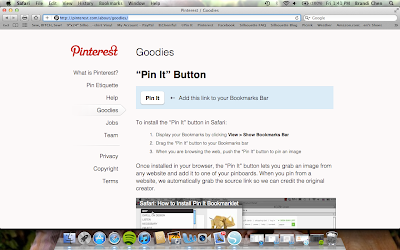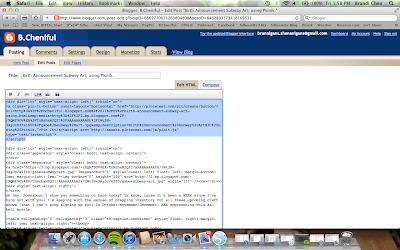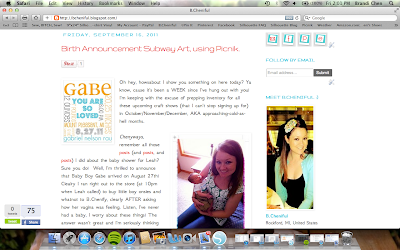Pin It
Oh hey, howsabout I show you something on here today? Ya know, cause it's been a WEEK since I've hung out with you! I'm keeping with the excuse of prepping inventory for all these upcoming craft shows (that I can't stop signing up for) in October/November/December, AKA approaching-cold-as-hell months.
 |
That's me with sweet little Gabe.
The vagina wrecker. |
Chenyways, remember all those
posts (and
posts, and
posts) I did about the baby shower for Leah? Sure you do! Well, I'm thrilled to announce that Baby Boy Gabe arrived on August 27th! Clealry I ran right out to the store (at 10pm when Leah called) to buy little boy onsies and whatnot to B.Chenify, clearly AFTER asking how her vagina was feeling. Listen, I've never had a baby, I worry about these things! The answer wasn't great and I'm seriously thinking about waiting another 10 years to feel the same pain.
So I used my Sily to cut out fabric and heat transfers to make little Gabe onenies with 1. A tie 2. A bow tie 3. A Michigan State Block S 4. A car. Now, this is where I would normally show you a photo of the goods. Well I would, except I forgot to take the damn photo. WHATEVER! Ugh.
What I did remember to take a photo of was the Subway Art that I made using Picnik.com, featuring all the birth info. So, I'll show you how to do that instead!
Now, you could make Subway Art in Photoshop or Publisher (if you have access), hell you could really even do it in Word, but I wouldn't.....You could certainly make it in the Sily but there you couldn't have it in a jpeg to have printed as a photo.
OMG, I'm annoying myself with that last paragraph. On to the "tutorial", if you can call it that...
1. Go to Picnik.com
2. Make an account.
3. Upload a blank jpeg. I made mine in Microsoft Publisher cause I can't figure out photoshop to save my damn life, and then just selected sizes I wanted: 5x7, 8x10, 11x14, and saved them all individually as jpegs. You might be able to just pull from mine here:
 |
| Ok--I know you can't see it, but this is my blank 11x14 jpeg file. Just right click to save and you'll be all set! |
4. Open the photo size jpeg you want--I used the 11x14 for my Subway Art. I usually add a little drop shadow frame so I know what I'm working with. You know, cause it's white and you can't see where it starts or stops?
 |
| See the little drop shadow I added? Super helpful. |
5. Just start playing around. You need to give yourself time to figure how to work this program. One you get the swing of things, you'll love it!
 |
| Rotate text, change up fonts and colors. |
6. Just keep messing until you find what you like. Here's my Final JPEG:
 |
| Not bad for my first try. This child is my straight up Guinea pig :) |
I sent this through Shutter Fly and had an 11x14 printed for $7.99, then framed it:
 |
I took this in our living room, but Gabe's room is close
to the same color so I think it's gonna look awesome yo! |
I'm thinking of framing one of these for myself and taking them to my craft shows for custom orders. Fun, right?
Thanks for being awesome and stopping by!
Big (Baby Gabe is here!) Smile,